The Ultimate Roundup of the Best Screenshot Tools for Mac
Oct-16-2023

Throughout the years, the ability to take screenshots has consistently proven to be an integral aspect of every computing experience. Whether it's for work, school, or personal use, capturing what's on your screen can save you a lot of time and trouble. Apple's macOS offers robust native screenshot functionality, but there are times when you might need more advanced tools. This article will introduce you to a roundup of some best-in-class screenshot tools designed for Mac users. Each product is described from unique perspectives, and we present the pros and cons without bias.
1. Snagit
Snagit tops our list. It is a robust screenshot tool by TechSmith, a frontrunner in screen capture technology. This software is more than just a simple screenshot tool. It offers a wide range of features, such as the ability to capture video, animated GIFs, and even scrolling screen captures. Snagit is an excellent choice if you want to step up your screenshot game, especially if you're working on manuals or guides. It offers incredible annotation tools, allowing you to highlight the essential parts of your screenshot. However, keep in mind that, unlike other tools on this list, Snagit is not free and costs around $50, but it is worth it if you are a heavy user.
2. Skitch
Skitch by Evernote is the perfect tool for those looking for a quick and easy solution to their screenshot needs. Known for its user-friendly interface, this tool lets you grab screenshots, annotate them, and share them with ease. Another reason why Skitch is popular is because of its various modes of screen capture, from full-screen capture to a timed screen and more. It even allows you to pixelate portions of the screenshot to hide sensitive information. This tool is free to use, making it a favorite among many Mac users. However, advanced users might find its features a bit limited compared to other tools.
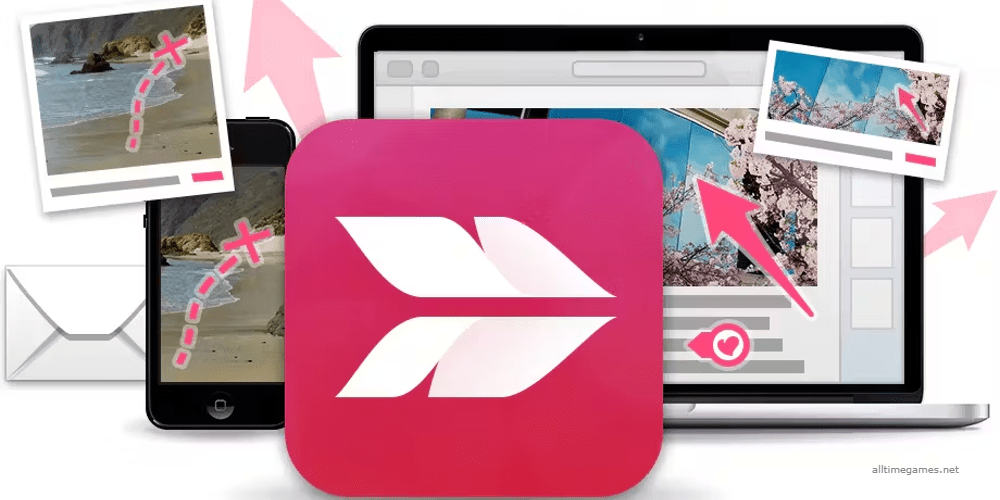
3. Dropshare
If you're a professional user dealing with numerous screenshots daily, Dropshare is a powerhouse that's worth considering. Ideal for designers, developers, and other professionals, it offers more than just screenshot functionality. It allows you to create screen recordings with audio and instantly upload them through Dropshare Cloud, Amazon S3, Rackspace, or other custom services. However, it is important to note that Dropshare is slightly pricier than its peers, and its myriad features might be overwhelming for the average user.
4. Lightshot
Lightshot is a great tool that you can use to take screenshots effortlessly. It provides a simple and straightforward approach and comes with a user-friendly interface. Using this tool, you can select any area on your desktop and take a screenshot with just two clicks. Also, it has a powerful editor that allows you to edit your screenshot right away. Lightshot also gives users the ability to quickly share their screenshots online. Although it does not possess the robust features of other tools, its simplicity and functionality make it a good choice for everyday use.
5. Capto
Excellent for producing video content and managing screencaps, Capto allows for easy capturing, recording, video editing, and file management. It allows you to capture screenshots in full screen, specific areas, or even timed captures. Moreover, Capto has one of the best image editors among screenshot tools. However, it is not free, and some might not find it necessary to invest in, if not heavily utilizing, screenshots or video recording.

6. Greenshot
Although originating on Windows, Greenshot has developed a good reputation among Mac users as well. This open-source tool offers simple screenshot-taking features and a basic editor for annotation. It is an entirely free screenshot tool, which suits users looking for functionality without needing extensive editing abilities.
7. Monosnap
Monosnap is another interesting and highly functional screenshot tool on this list. It boasts numerous features, including timed screenshots, full-page screenshots, freehand region capturing, and more. It also offers cloud storage connections and a beautiful, intuitive editor for annotations. A fully free tool, it offers premium subscription options for additional cloud storage and support.
8. CleanShot X
CleanShot X is a macOS-exclusive screenshot tool designed with simplicity and functionality in mind. Besides regular screenshots, it also allows for scrolling captures, screen recording, and GIF creation. Its standout feature is the ability to capture 'clean' screenshots, which hide desktop icons for a cleaner result. It is not free, but for the unique features it offers, CleanShot X is a worthy investment.

9. SnapNDrag Pro
SnapNDrag Pro is a simple, lightweight, and efficient screenshot tool. It offers multiple screenshot modes and a simple image editor for basic annotations. It also integrates smoothly with the macOS, enabling easy organizing and sharing. Although not free, its modest fee is often seen as worth it for its simplicity and effectiveness without overwhelming features.
10. CloudApp
Ending our list is CloudApp, a feature-packed tool designed for professional users. Beyond screenshots, it allows for screen recordings, GIF creation, and instant cloud sharing. Its annotation editor is robust and perfect for producing high-quality work. Although it has a free version, the premium versions offer more extensive features.
In conclusion, your choice among these best screenshot tools for Mac will depend on your unique needs and budget. Some prefer simplicity, while others require multiple features for professional use. Whichever tool you pick, its range of options and unique strengths ensure that you receive the efficiency and effectiveness you need in screenshot capabilities.







